Facebook ID Finder
Enter up to 20 URLs (Each URL must be on separate line)
About Facebook ID Finder
When you create a Facebook profile or page, the system assigns the user a unique number known as the Facebook ID. But now everyone is using a custom username due to which the ID does not appear in the URL.
Although there are many tutorials that demonstrate the way to preview the FB ID of any profile or page, but those instructions are a little bit complicated.
Normally, the URL or web address of an FB page or profile looks something like this:
http://www.facebook.com/profile.php?id=1756722061206365
If the ID is customized, a username is shown in place of the 15 digit number like this:
http://www.facebook.com/freeseotool.org
Now you can see that in the case of customized ID, you can't view the ID number.
FreeSeoTool.org has finally developed a great tool known as the Facebook ID Finder Tool which allows you to find any ID in a super easy way.
What's this all about?
This tool helps you easily find your Facebook numeric personal ID for fb:admins social plugins and more! For integrations of certain Facebook social plugins, like the "Like" button and "Like box", and others, Facebook requires that you know your Facebook numeric user ID. Unfortunately, they make this very difficult to find, especially if you have a so-called "vanity" personalized profile URL. If you can't find your Facebook ID, or don't know what it is and need it, just enter your full Facebook profile URL in the above form, and we can scrape the ID from the code of your personal profile page.
What's my personal profile URL?
Your Facebook personal profile URL is the the URL you get to when you click on your name in the upper left of the Facebook home page. It should look something like this:
https://www.facebook.com/freeseotool.orghttps://m.facebook.com/freeseotool.orghttps://www.facebook.com/profile.php?id=1756722061206365
What's error when can't get facebook id
The most common reason for this failure is that you need to temporarily allow search engine access to the public information on your profile page. To do this, go to your Facebook privacy settings page and allow search engines to link to your timeline. Then come back here and try again. After successfully retrieving your Facebook ID, you can revert the privacy setting to it's former state.

change this setting to "Yes" temporarily